Navigating a New Product: A Guide for New Team Members
Reading time: 3min
Embarking on the journey of understanding a new product can be overwhelming for new team members, but it is a crucial step toward making a significant impact on your team and company. This guide is a comprehensive compass that can help you navigate this process. It provides a strategic approach to understanding the complexities of a product, from identifying the primary audience and breaking down user tasks to envisioning the entire ecosystem. This article is tailored for seasoned professionals and newcomers, empowering you to align your efforts with your team's broader goals and contribute effectively to the product's evolution. Prepare to chart your course through the exciting and challenging world of product understanding.

1. Choose an Audience Type
Embarking on the journey of understanding a new product, the first port of call is identifying the primary users. This is a crucial step as it sets the tone for everything that follows. Whether the users are within your organization or end consumers, each group has unique needs and preferences. For instance, if your product is a software application used by graphic designers, their needs will differ significantly from those of accountants using the same software. By getting to grips with who the users are, you can better tailor the product's design, functionality, and communication strategies to meet their specific requirements. It’s about stepping into their shoes to see the product from their perspective, understanding their daily challenges, and figuring out how your product can make their lives easier.
2. List the Tasks They Perform Daily
Once you have a clear picture of your audience, the next step is to dive deeper into their world. This means identifying the tasks they perform daily with your product. Such an exercise goes beyond just listing tasks; it’s about understanding the significance of these tasks in the users' daily workflow. Are they using your product for data analysis, for communication, or perhaps for creative work?

Understanding these tasks helps you pinpoint the product's most crucial features and functions. Methods like user interviews, feedback surveys, or analyzing usage data can be invaluable in gaining these insights. This phase is about building empathy with your users, understanding what a day in their life looks like, and how your product fits into that picture.
3. Break a Task Out Into a User Flow
Having identified the essential tasks, the next stage is zooming in further. Pick a task and dissect it into a detailed user flow. This involves mapping out each step the user takes to complete the task. Such a breakdown is instrumental in understanding the user experience granularly. Where are the pain points? Where does the user experience delight? This insight is precious for product developers and support teams as it helps identify areas for improvement. By deconstructing a task into a user flow, you're not just looking at what users are doing but also how they are doing it, which is often where the most valuable insights are found.
Let’s apply this to a well-known brand like Starbucks and dissect a common task – ordering a coffee through their mobile app. Here’s how you can map out the detailed user flow:
- Opening the App: The user launches the Starbucks app on their mobile device.
- Signing In: The user logs in using their credentials. If they are already logged in, this step is skipped.
- Navigating to Order Menu: The user selects the ‘Order’ option on the home screen.
- Selecting Store Location: The app either automatically suggests nearby stores based on the user’s location or prompts the user to choose a location.
- Choosing the Beverage: The user browses the menu and selects their desired coffee. For example, they choose a ‘Caramel Macchiato.’
- Customizing the Order: The user customizes their drink – by selecting a size, milk type, sugar level, etc.
- Adding to Cart: The user adds the coffee once satisfied with their choices.
- Reviewing the Order: The user reviews their order for accuracy.
- Payment: The user chooses a payment method (credit card, Starbucks card, or another payment service) and completes the transaction.
- Order Confirmation: The user receives a confirmation with an estimated pick-up time.
- Order Preparation and Pick-Up Notification: The user is notified when their order is ready for pick-up.
- Pick-Up: The user picks up their order at the selected store.
There are different stages in the ordering process, each of which can be a source of satisfaction or frustration for the user. For instance, quick and easy payment processing and smooth navigation can be pleasing, while slow loading times, app crashes, or a complicated customization process can be frustrating. By examining these stages in detail, Starbucks can enhance the user experience, simplify the ordering process, and address any problems that may lead to dissatisfaction. This thorough user flow analysis is essential for the development team to make targeted enhancements and for the support team to be aware of the common issues and inquiries from users.
4. Map the Flow to the Sections of Your Product
The next phase involves connecting the dots between the user flow and your product. Each step in the user flow should be mapped to your product's specific part or feature. This exercise helps visualize how different components of your product work together to facilitate the user’s journey. It’s a step that can illuminate the interconnectedness of your product's features, helping you and others understand how changes in one area might impact another. This mapping is invaluable for product development marketing and sales teams, who must understand the product in-depth to effectively communicate its benefits to potential customers.
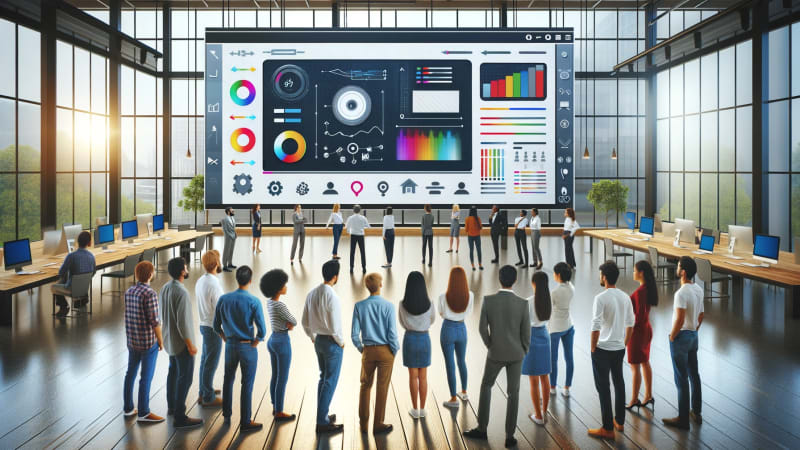
5. Write Down Which Teams Are Responsible for Each of the Sections
Understanding the product is one thing, but understanding who is responsible for what is within the product is another. This step involves identifying the teams or individuals accountable for each part of the product. This knowledge is crucial for seamless collaboration and communication within the organization. Knowing who to turn to for specific issues or enhancements can significantly speed up response times and improve efficiency. It’s about building a roadmap of human resources within your product’s ecosystem.
6. Repeat These Steps as Needed
A product, as do its users, is never static; it evolves with time. Therefore, understanding your product and its users is not a one-off task but a continuous one. Regularly revisiting and updating your understanding of the user tasks, flows, and product sections ensures that your knowledge remains relevant and up-to-date. This iterative approach keeps you in sync with the changing dynamics of your product and its ecosystem.
7. Visualize Your Ecosystem Map
Finally, visualizing your ecosystem map can be a game changer. A visual representation using a tool like Figma can make the complexities of your product more comprehensible. It provides a shared reference point for all team members, fostering a common understanding and language around the product. A well-crafted visual map is not just an informational tool but a catalyst for team collaboration and innovation.
In conclusion, understanding a new product is akin to charting a course through unfamiliar waters. From identifying your audience to visualizing the product ecosystem, this strategic approach is about building a comprehensive understanding of the product and its users. Whether you're a seasoned professional or a newcomer, this guide is your compass to navigating the product's world effectively, ensuring you're equipped to make a meaningful contribution and align your efforts with the larger goals of your team and company. Dive into the mapping process with confidence and clarity, and prepare to leave a lasting impact on your product's journey.